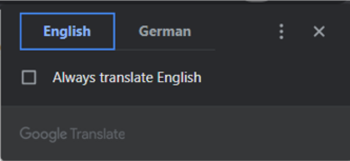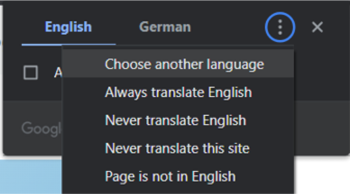Difference between revisions of "Translation"
From LINKS Community Center
| Line 12: | Line 12: | ||
*If the desired language is not visible on the popup, click on the three dots and then on the option “Choose another language" | *If the desired language is not visible on the popup, click on the three dots and then on the option “Choose another language" | ||
[[file:options.png|350px]] | [[file:options.png|350px]] | ||
| + | <div style="clear: both"></div> | ||
| + | *Select the language of your choice | ||
Revision as of 15:17, 10 August 2023
Translation
Google Chrome
- Open the Website LINKS Community Center
- In the upper right corner a popup appears which allows translation into other languages
- Alternatively, you can click on the icon to make the popup appear
- Click on the language you want the website to be translated into
- If the desired language is not visible on the popup, click on the three dots and then on the option “Choose another language"
- Select the language of your choice